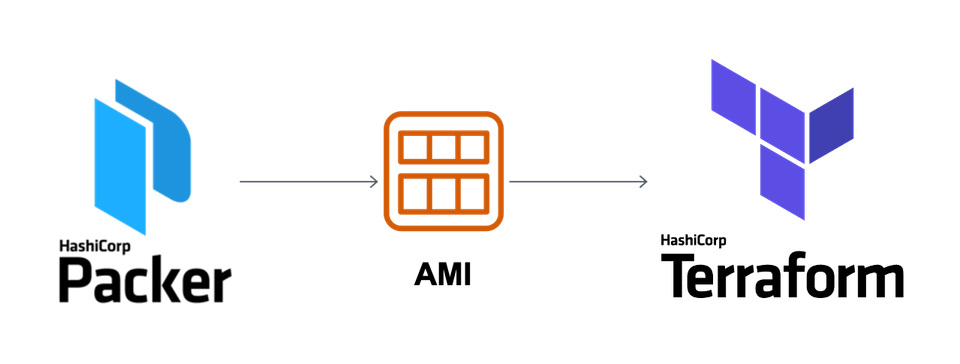Docker and Kubernetes Course Details
Course Information:
- Total Duration 120 days (150 hrs.)
- Live and hands-on Training on Each Concept
- Covers Basics to Advanced level with App Development
- Daily videos, Files, and Slides Sharing for Practice
- Lifetime Access - Class Timings 8hr/week - Monday - Sunday
- Fees: 10000 INR
- Call / Whatsapp: +91-9147008025
- Website: https://marvlbyte.com/
- Email id: admin@marvlbyte.com
Registration:
Visit https://docs.marvlbyte.com/courses-we-offer/ for registration
Why this course?
Docker and Kubernetes are mostly complementary technologies. Docker is a suite of tools for developers to build, share, run, and orchestrate containerized apps. Kubernetes is an open-source container orchestration platform for managing, automating, and scaling containerized applications. You will Learn Docker CLI to inspect and debug running containers from scratch, no previous experience is required. Build a CI + CD pipeline from scratch with GitHub and Jenkins. Understand the purpose and theory of Kubernetes by building a complex app and automatically deploy your code when it is pushed to Github.
Course Learning Plan:
Module 1: Dockers & Containers
Introduction Dockers & Containers Evolution, Differences between VMs and Containers, Use Cases of Docker, Benefits of using Containers in Docker, Working with Docker Commands -
Module 2: Installation and Architecture of Docker
Installation and configuration of Docker in GCP VM, Learn to install & configuring Docker on GCP VM instance, Validating the Docker installation
Module 3: Docker Images, Volumes & Networking
Docker Images & Layers, Docker Container Layers, Working with Docker Images, Building own Images using Dockerfile, Working with Docker Volumes & Networking
Module 4: Registries in Docker
Overview of Registries in Docker- Public and Private, Deep Dive into Docker Hub, Other Public and Private Registries
Module 5: Docker - Orchestration
Overview of Docker Compose, Docker Defining and running multi-container applications, Overview Docker Swarm, Build your own Docker Swarm Cluster, Filtering and Scheduling Containers
Module 6: Kubernetes Introduction
Kubernetes Evolution, What is Kubernetes, Use Cases of Kubernetes, Differences between Kubernetes and Docker Swarm
Module 7: Architecture of Kubernetes
Kubernetes Architecture, Kubernetes Master Introduction, Components of Kubernetes Master, Node Components Introduction
Module 8: Installation
Kubernetes Installation & Configuration of Kubernetes locally on VM machine, Creating Kubernetes Cluster in Google Cloud
Module 9: Kubernetes Cluster - Deploying applications
Pods Introduction, Lifecycle of Pods, Working with Pods to manage multiple containers, Deploying Pods via Replication Controllers, Testing resiliency
Module 10: Services, Labels & Replica Sets Services Overview, Labels and Selectors, Scale-out deployment using Replicas, Horizontal Pod Autoscaling, Load Balancing, Rolling Updates
Module 11: Managing State with Deployments
Working with Stateful Set, Explaining Deployment strategies, Define Pod Management policies, On Delete & Rolling Update Strategies, Explaining node Selector, Node Affinity/Pod Affinity, About Taints, and tolerations
Module 12: Kubernetes Templating Resources
Creating reusable templates, Helm's templating engine, Understanding the Helm architecture, Managing releases with Helm, Reverting changes with Rollbacks
Module 13: Kubernetes - Managing state
Manage configurations, Manage secrets, Use Kubernetes Volumes, Creation of Persistent Volumes, Creation of Persistent Volume Claims, Provisioning volumes dynamically, Manage stateful application
Module 14: Kubernetes - Autoscaling Auto
Scaling Introduction, The Horizontal Pod Autoscaler, The Kubernetes metrics registry, Exposing metrics from your apps, Installation and configuration Prometheus, Understanding custom and external metrics adapters, Tuning the Horizontal Pod Autoscaler
Module 15: Additional Topics
Docker & Kubernetes Jenkins Setup, Configuration CI/CD pipeline for automated Kubernetes deployment, Configuration CI/CD pipeline for automated Docker deployment
Module 16: Creating a Production
Grade Workflow Manipulating Containers with a docker client, Building custom images through docker server, Making Real projects with docker, Docker compose with Multiple Local Containers, Dockerizing Multiple services, A Continuous integration Workflow for Multiple Images
Certification as Trainee: On successful completion of the training and the assigned project work, students get certified as Trainee from Marvlbyte.